24-48 hours Delivery 📄︁ Ask for a free quote
What Make META Quest for Business different?In the fast-paced realm of virtual reality (VR), professionals encounter a critical challenge: efficiently managing VR devices within their existing systems.
Meta Quest for Business emerges as a transformative solution, reshaping the VR landscape and simplifying VR adoption for businesses.
Let's explore what Meta Quest for Business is all about, how it differs from other Mobile Device Management (MDM) solutions, and how professionals can access its capabilities thanks to the unique services that Matts Digital offers as an official Meta partner.
 1. Understanding Meta Quest for BusinessMeta Quest for Business is a comprehensive VR device management solution designed specifically for businesses. Unlike traditional MDM solutions, which may lack integration with VR devices or offer limited functionality, Meta Quest for Business provides a seamless and scalable platform to manage Meta Quest devices within existing System Integration (SI) frameworks.
This means professionals can centralize device management, enhance security measures, and ensure compliance across their organization's VR ecosystem. Dive deeper into the features of Meta Quest for Business in our detailed article.  B) Device Management: Total Control over Your FleetManaging headsets on a large scale becomes effortless with Meta Quest for Business. The Meta Quest Admin Center provides you with direct control over configuration, security, network settings, time zone, and much more. Create device profiles to swiftly apply settings and applications across multiple headsets simultaneously, streamlining fleet management.
Device Profiles: Simplify Configuration
Device profiles simplify configuration and synchronization across multiple headsets simultaneously. Create collections of settings and applications for quick and consistent application of configurations, whether for a specific device, a group, or a default profile.
Enhanced Security: Protect Your Data
Meta Quest for Business continually invests in the security of your data and devices. Strict security rules, protection against malware, and authentication protocols for WiFi and VPN networks ensure maximum protection. 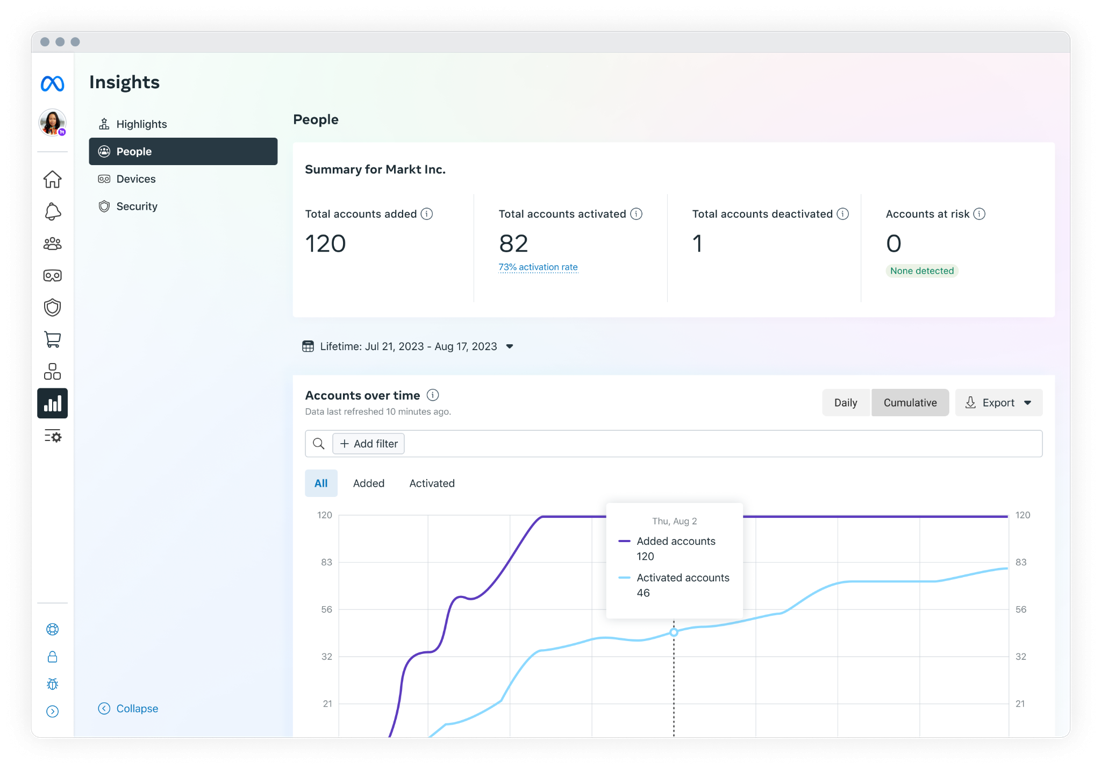 C) Application Management: Optimal DeploymentOptimize the deployment and management of applications with Quest Device Manager. Whether using third-party applications or custom business applications, this feature simplifies the process, ensuring a smooth environment tailored to your specific needs.
Private Applications via Professional Channels: Streamline Deployment
For businesses looking to create, host, and deploy custom applications, Meta Quest for Business offers a simplified process. Securely and privately distribute your applications within your organization through a dedicated professional channel.
Private Applications via APK: Flexibility for Developers
Developers can provide APK links via the Admin Center for easy download and installation on managed devices. This offers maximum flexibility for deploying custom applications.
2. Advanced Features of Meta Quest for BusinessA) Shared Mode: Simplify Your Sessions on Meta QuestCustomized Session Control
Meta Quest for Business's Shared Mode offers unprecedented user session management. Customize each session by locking settings according to the specific needs of your users, ensuring an individualized and secure experience.
Advanced Session Protection
Equip yourself with enhanced protection through fine-grained user permission management. Control their ability to modify the interface, ensuring secure and compliant usage according to your company's standards.
Simplified User Sessions
With Simplified Sessions, streamline your users' access to essentials. Program the interface to display only the necessary application upon connection, eliminating distractions and optimizing productivity from the beginning of each session.
Quick Start without an Account
Facilitate the adoption of virtual reality by allowing users to start quickly without needing a managed Meta account. With swift configuration, your teams can directly access a session, providing a seamless user experience from the start.
B) Support +: Guaranteed Operational ContinuityBenefit from direct multichannel support at all times. Meta Quest for Business customer support ensures constant operational continuity, with diverse communication channels to address your needs promptly. 3. Comparative AdvantagesImplementing a Mobile Device Management (MDM) software like Meta Quest for Business revolutionizes VR headset management, providing significant advantages compared to the absence of an MDM solution. A) Meta Quest for Business vs. Without SolutionImplementing MDM for VR headsets serves as a centralized pivot, particularly well-suited for educational, healthcare, industrial, and entertainment environments. This functionality empowers administrators to accomplish the following tasks:
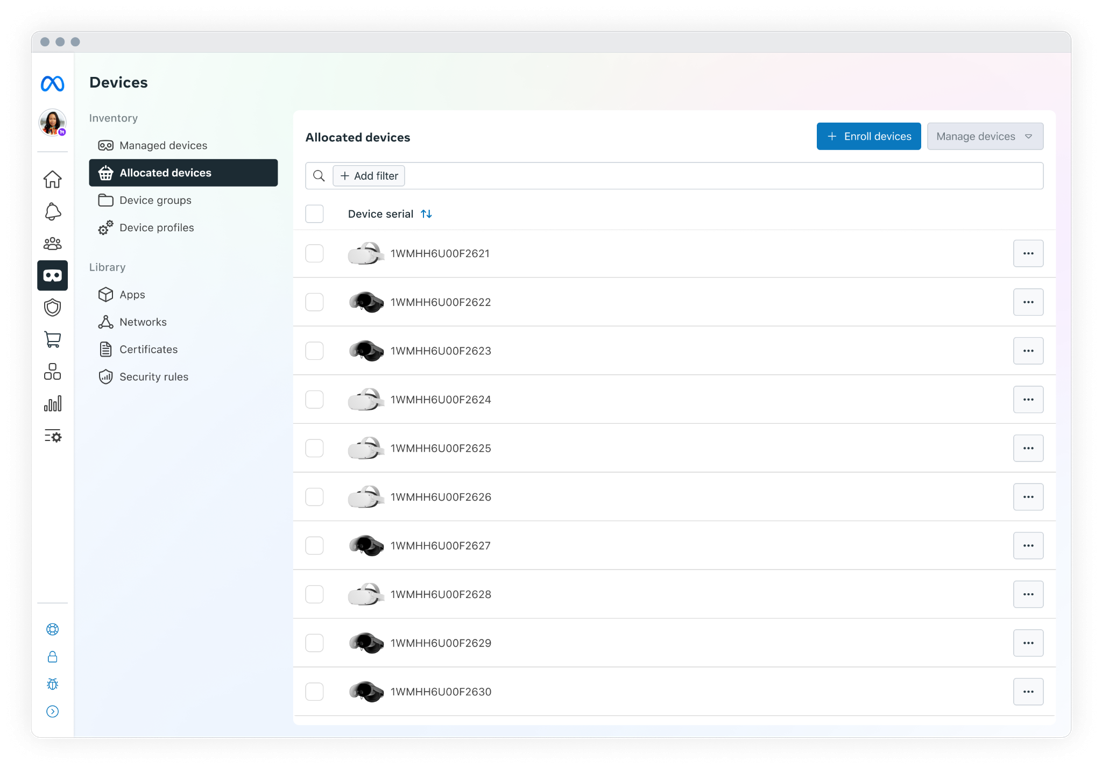 B) Meta Quest for Business vs. Other MDM SolutionsMeta Quest for Business goes beyond the standard features of a generic MDM by offering customization tailored to the specific needs of Quest headset users.
Enhanced Security Tailored for Virtual Reality
Meta Quest for Business prioritizes security, providing features specifically designed for virtual reality environments.
User-Friendly Interface and Optimal User Experience The user-friendly interface of Meta Quest for Business contributes to an optimal user experience, often surpassing the complexity of generic MDM solutions.
 Conclusion: Dive into the Future of Work with Matts Digital
Meta Quest for Business is not just a software solution; it's a revolution in how you work and collaborate.
At Matts Digital, we are committed to providing you with an unparalleled professional VR experience. Explore how Meta Quest for Business can propel your business to new heights.
 Matts Digital goes beyond Meta Quest for Business. We also offer other cutting-edge software solutions, including Vive Business Pro for VIVE headsets, Pico Business Suite for PICO solutions, Arbor XR compatible with all VR headset brands, and TeamViewer
for the AR market.
Discover the latest trends on our blog, browse through our buying guides, or delve into the news of the VR and AR world.
At the intersection of technology, innovation, and business, Matts Digital and leading players in the AR and VR markets come together to bring you the best. |











































